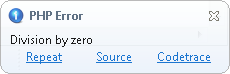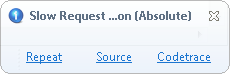Our next step will demonstrate how Application Monitoring can be used to identify and resolve three types of events: Custom Event, PHP Error and Slow Request Execution.
Custom Event
For this example, we will be using a Zend Server Monitor PHP API called 'zend_monitor_custom_event'. This API creates a custom event that is generated for your code. The information collected usually consists of three parameters: Class, Text and User Data.
|
|
|
|

|
- From the PHP Explorer, open the project's 'index.php' file.
- Copy and paste the following code:
<?php zend_monitor_custom_event("Application", "Hello world!"); ?>
- Save your project.
- Right-click anywhere in the editor, and select Run As | PHP Web Application.
The file is opened in a Browser and Application Monitoring will display a notification of the Custom Event:

- On the notification popup, click Source to identify the Event root cause.
The 'index.php' file containing the source code causing the Event is displayed .
|
|
For more information on how to resolve a Custom Event, see the Zend Server User Guide.
|
PHP Error
This example will demonstrate how useful Application Monitoring can be when a PHP Error is caused by a simple error in your syntax.
|
|
|
|

|
- Open the 'index.php' file used in the example above.
- Delete the existing lines, and paste the following code so it appears as follows:
<?php $a = 5/0; echo "Hello World!" ?>
- Save your project.
- If your Browser is still open, click the refresh button
 . If not, right-click anywhere in the editor and select Run As | PHP Web Application. . If not, right-click anywhere in the editor and select Run As | PHP Web Application.
Application Monitoring will display a PHP Error notification:
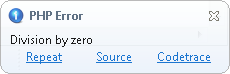
- On the notification popup, click Source to identify the Event root cause.
The 'index.php' file containing the source code causing the Event is displayed .
- In the code, change 'o' to '1' , and save the project.
- On the notification popup, click Repeat.
The request is repeated without triggering an event.
|
|
For more information on how to resolve a PHP Error event, see the Zend Server User Guide.
|
Slow Request Execution
Slow Request Execution occurs when script execution time exceeds defined limits.
|
|
|
|

|
- Open the 'index.php' file used in the example above.
- Delete the existing lines, and paste the following code so it appears as follows:
<?php for ($i = 0; $i < 99999; $i++) { $a = hash_hmac('ripemd160', 'The quick ....', 'secret'); } ?>
-
Save your project.
- If your Browser is still open, click the refresh button
 . If not, right-click anywhere in the editor and select Run As | PHP Web Application. . If not, right-click anywhere in the editor and select Run As | PHP Web Application.
The submitted request will trigger an Event and you will receive a related notification.
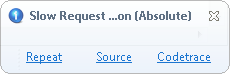
- On the notification popup, click Codetrace to search for the most time consuming component in the script.
|
|
For more information on how to resolve a Slow Request Execution event, see the Zend Server User Guide.
|

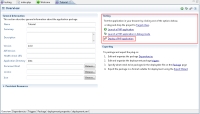

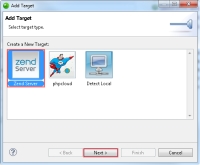
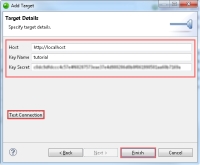

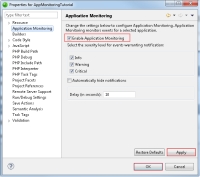
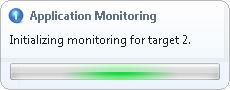

 . If not, right-click anywhere in the editor and select Run As | PHP Web Application.
. If not, right-click anywhere in the editor and select Run As | PHP Web Application.